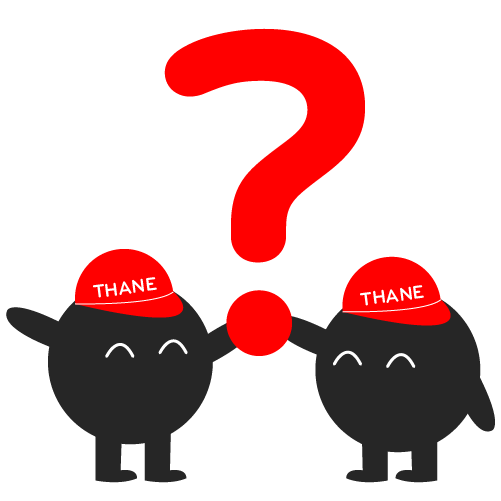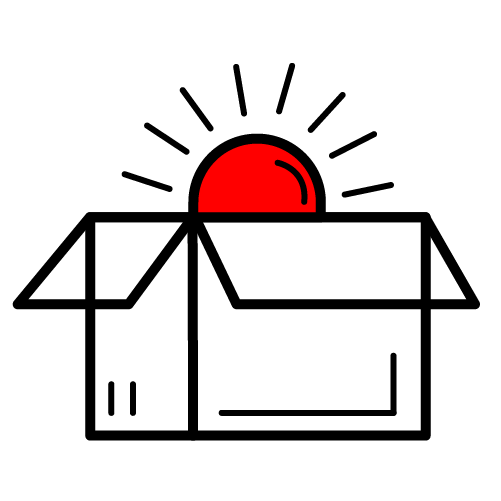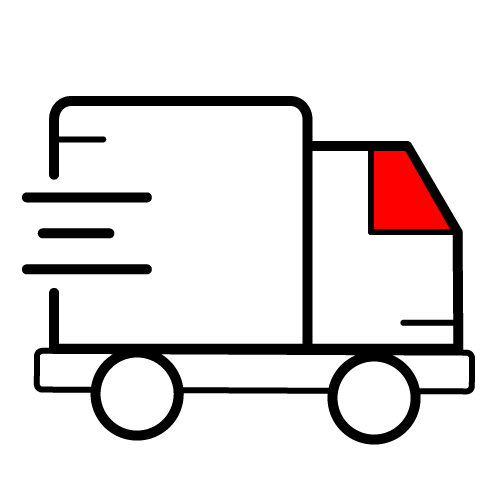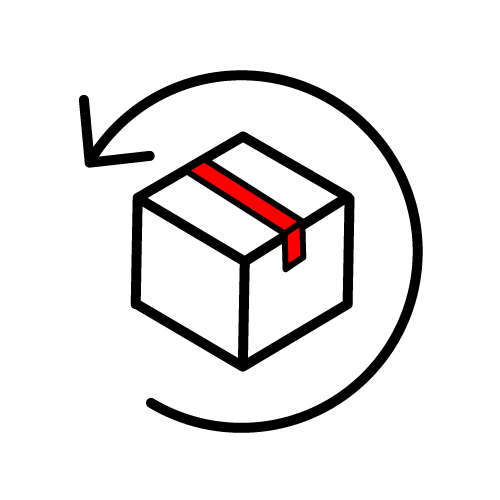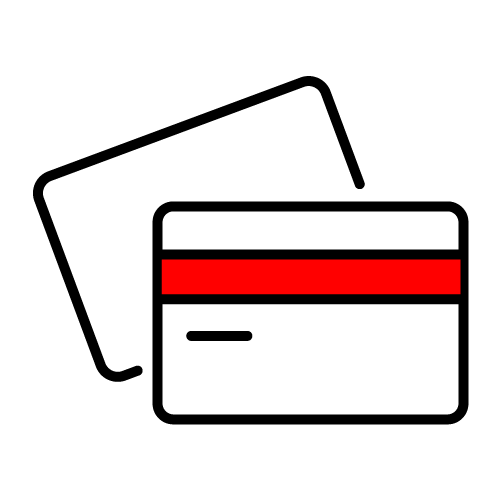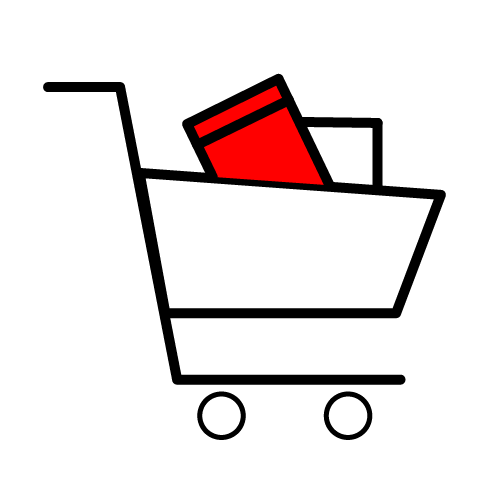YES! The H2O SteamFX Pro™ is an excellent way to help protect against viruses, germs and bacteria that can make us sick. Use it all over the house to help keep your family healthy because the H2O SteamFX Pro™ is the natural, chemical-free sanitizer that never runs out. And it is proven to work! In fact, controlled lab tests have shown that when applied for approximately 15 seconds, HH2O SteamFX Pro™ can kill 99% of common bacteria and viruses depending on the surface treated when used as the handheld unit. Please note the efficacy varies according to treatment time and surface treated.
Over time, calcium and mineral deposits can build-up inside your steam mop. These deposits can clog your machine and may lessen the amount of steam it produces, or prevent any steam at all from coming out at all. Like all steam products, your steam mop needs to be cleaned about every 25 uses, or once a month, to maintain its best performance. The video below will walk you through all the easy to follow cleaning steps to keep your steam mop working perfectly!
The H2O SteamFX Pro™ is designed to thoroughly clean floor surfaces, such as marble, ceramic, carpet, stone, linoleum, and sealed hardwood floors and parquet. Not all floor types are suitable for steam cleaning.
The heat and steam action may remove the wax on surfaces treated with wax. Do not use on unsealed flooring or let unit stand on any wood or heat sensitive floor for an extended period of time. This could cause the wood grain to rise, in addition to other types of damage. When using on vinyl, linoleum or any other. Test the H2O SteamFX Pro™ on a small isolated area of your flooring prior to overall use on any floor surface.
Heat sensitive floors, use extra caution. Too much heat can melt glue in the flooring. Use only on laminated flooring that has been laid professionally and without any gaps or cracks that would permit the entry of moisture. Test the H2O SteamFX Pro™ on a small isolated area of your flooring prior to overall use on any floor surface. Always check the use and care instructions of your flooring manufacturer or distributor before using the H2O SteamFX Pro™. When I doubt, please consult a flooring specialist. Only use the carpet glider on carpeting and rugs. Use of the carpet glider on other floor surfaces will case streaking and possibly scratching. This product emits steam and creates moisture. Water marks, discoloration or damage to the floor surface can occur if the unit is left operating too long in one place.
Once the unit is assembled, fill the water tank and ensure the cap is in a 'locked' position. Select the appropriate setting for which you will be using the H2O SteamFX Pro™. Please refer to the User's Guide for use of each setting. If the unit is not steaming and the light indicator has gone from red to green, make sure that the On/Off switch has been pushed into the "on" position or the unit will not begin to steam..
No, your H2O SteamFX Pro™ does not require any replacement of filters.
Do not immerse the H2O SteamFX Pro™ in water.
The round nylon brush is great for cleaning smooth hard surfaces, such as toilets, sinks, and kitchen counters. The round copper brush is great for cleaning coarse or metal surfaces, such as brick floors, car wheels, metal doors and metal frames, etc. Both brushes can also effectively clean the grease on pans, stoves and ovens in the kitchen. They can be used with soap or detergent to clean dirty areas.
The hose is used with the Optional Accessories such as the Window Cleaning Tool, Garment Steaming Tool and Duster. To use the Optional Accessories remove the Mop Head by pressing the Lock Button on the Main Body or remove the Jet Nozzle following the same procedure (see User's Guide for detailed information and illustrations). Insert the designated end of the Extension Hose into the designated hole in the Main Unit until it locks in place with the Lock Button on the Main Body (you will hear a clicking sound). Make sure the Extension Hose is securely locked into place before usage. Then you can attach and use either the window cleaning tools (attach Coral Cloth accordingly), the Garment Steaming Tool (attach Microfiber Cloth or Lint Cloth accordingly) or the Duster (attach Coral Cloth accordingly).
To avoid puddling of water, the Microfiber Cloth must be clean and dry for use. To replace the cleaning cloth, proceed as follows: Let the cleaning cloth cool down, remove cloth from unit, replace with a new Microfiber Cloth and continue use. Select Low steam regulator position for minimal steam.
You can change the Steam Regulator position and change the steam output while operating the H2O SteamFX Pro™. Here are some suggested settings for cleaning:
- 1 - Low and 2 - Medium: ideal for cleaning all hard floors, such as linoleum, ceramic, marble, sealed hardwood, etc.
- 3 - High: ideal for cleaning carpets and rugs.
- 4 - Hot Spray: ideal for cleaning bathrooms, kitchens, window sills, car wheels, etc.
Unplug Power Cord from outlet. Allow Mop Pad/Cloths to cool down and carefully remove cleaning cloth from Mop Head, as cleaning cloth could still be hot. Any water remaining in the Water Tank should be emptied prior to appliance storage. Always empty the Water Tank at the end of each use. Let any water (that may remain as a product of condensation) drain from the steam opening prior to storing the appliance. Wrap Power Cord around Upper and Lower Cord Wrap. Wipe all surfaces of the H2O SteamFX Pro™ with a soft cloth. Store in a protected, dry area. Please store the unit in a cool and dry place when not in use. Do not leave it exposed to sunlight or rain.
Place the Microfiber Cloth on the bottom of the Mop Head and make sure all the loops on the cloth are aligned with the gripping hooks on the bottom of the Mop Head (refer to User's Guide for illustration), then press the cloth against the Mop Head so the loops on the cloth catch the gripping strips on the Mop Head and hold the pieces together.
When using the H2O SteamFX Pro™ on carpet surfaces: Place the Mop Head, with Microfiber Cloth in place, on top of the carpet glider (see User's Guide for illustration). Do not attempt to use the H2O SteamFX Pro™ unit on carpet/rug surfaces without the carpet glider in place.
Microfiber cloth care:
- Machine wash 60 ºC (140 ºF)
- Do not use bleach
- Do not use softener
Our orders ship from our fulfillment center in USA anywhere from 2 to 5 business days from credit card approval. An automated shipment confirmation notification with the tracking number is sent to the customer's email. Please log into our customer service portal at support.thane.com to access your account and to check on the status of your order. See Shipping Information for details.
For more information on our shipping and delivery, check out our shipping page.
Our 30 day money back guarantee entitles you to a full refund of the purchase price, less the shipping and handling charges. If you're not completely satisfied with your purchase, please log into our customer service portal at support.thane.com to access your account and submit a return request to obtain an RMA number (Return Merchandise Authorization ). You will receive an email from Thane Customer Service within 1 to 2 days with the RMA number and return instructions. Once you have received your RMA number, please return all items in its original condition and packaging. When returning your order, please ensure that you use an insured carrier to return your order.
Please note that Thane is not responsible for any return shipped charges incurred to return your order. Once your order has been received at our fulfillment center, the refund will be processed. Please allow 7 to 10 business days for the credit to appear on your credit card. Refunds do not include shipping and handling or assembly fees and trial fee payments. See Returns for complete details.
Refunds for returned orders are processed weekly. If your return shipment tracking number confirms that your order was successfully delivered to our fulfillment center, please allow 7 to 10 business days for the refund to be processed to your credit card. If your order was placed on a 30-day trial offer, the trial fee paid is non-refundable. We do not refund any shipping charges. If after 10 days, you do not see your refund on your credit card, please log into our customer service portal at support.thane.com to access your account and submit a help request to our customer service center. Please allow 1-2 business days for a response.
RMA (Return Merchandise Authorization) Number. Please log into our customer service portal at support.thane.com to access your account and submit a return request to obtain an RMA number. You will receive an email from Thane Customer Service within 1 to 2 days with the RMA number and return instructions. See Returns Policy for complete details.
Your Product purchased from Thane Direct USA/Thane.Com is warranted, to the original owner, for 1 Year from date of purchase against defects in material and workmanship under normal use and service. Should your Thane Direct USA Product prove defective within 1 Year from date of purchase, you must email or call our Customer Service department at customercareusa@thane.com. Do not return the defective part or unit unless instructed to do so after contacting us.
Under this warranty, Thane Direct USA/Thane.Com will repair or replace any parts found to be defective due to a manufacturer's defect. This warranty extends only to personal use and does not extend to any product that has been used for commercial use, rental use, or use for which it is not intended. There are no warranties other than that expressly set forth herein. This warranty is not transferable. Thane Direct USA/Thane.Com is not responsible in any way for damages, losses or inconveniences caused by equipment failure arising from user negligence, abuse or use not in accordance with the User's Guide or any additional safety, use, or warnings included in the product materials. Further, Thane Direct USA/Thane.Com is not liable for incidental or consequential damages of any nature resulting from the use of this product and any liability shall not exceed the purchase price of the product.
Please log into our customer service portal at support.thane.com to access your account and submit a warranty parts request to our customer service center. Please ensure to identify the make/color and model of your unit and the problem you are experiencing. Please ensure to include your order number or proof of purchase to support any warranty related issues.
The product you have purchased from Thane is warranted against defects in materials and workmanship under normal use and service to the original owner for one (1) year from date of original purchase (“Warranty Period”). Should the product prove defective during the Warranty Period, please log into our customer service portal at support.thane.com to access your account and submit a warranty parts request to our customer service center. Please allow 1-2 business days for a response. Do not return the defective part or unit unless instructed to do so after contacting us. Under this limited warranty, Thane Direct Inc will replace any parts found to be defective due to a manufacturer’s defect. A shipping and processing charge may apply to any replacement undertaken by Thane. See Warranty Information for complete details.
THIS WARRANTY DOES NOT APPLY TO THE FOLLOWING
- Accident, misuse, abuse or neglect.
- Improper or inadequate assembly or maintenance.
- Unauthorized modification or commercial use.
- Improper packaging in return transit.
- Normal wear and tear.
- Unsupervised use by children under 18 years of age.
See Warranty Information for complete details.
Please log into our customer service portal at support.thane.com to access your account and confirm how many installment payments you have left.
If you see two transactions posted for the same amount on the same day, you are not being charged twice. What you are seeing is the pre-authorization obtained from your credit card company and the actual charge. Please note that the pre-authorization will be held in your account until your order ships, at which point, your card will then be charged. Please log into our customer service portal at support.thane.com to access your account.
Our orders ship from our fulfillment center in USA anywhere from 2 to 5 business days from credit card approval. An automated shipment confirmation notification with the tracking number is sent to the customer's email. Please log into our customer service portal at support.thane.com to access your account and to check on the status of your order. See Shipping Information for details.
We understand that you may have changed your mind about your order and now you wish to cancel. Please log into our customer service portal at support.thane.com to access your account and follow the steps to cancel your order. It is important to note that in our efforts to get your order delivered to you as quickly as possible you may have as little as one hour or less from order placement to cancel your order. Our systems are automated to ensure the fastest order processing and shipment times possible and once an order has been processed and sent to fulfillment we are unable to cancel an order.
Your order is shipped from our fulfillment center via one of our preferred carriers. An automated shipment confirmation notification with the tracking number is sent to the customer's email. Please log into our customer service portal at support.thane.com to access your account and to check on the status of your order. For remote locations, the carrier will transfer the shipment to your local USPS post office for delivery to its final destination.
Please log into our customer service portal at support.thane.com to access your account and to update your bill to/ship to information. Please note that you may have only 1 hour from order placement to change the information and ensure the information has been properly updated on your order. We have an automated system; our orders are processed as soon as they are received and sent to our fulfillment center.
An automated order confirmation notification is sent to the customer's email on file. Please log into our customer service portal at support.thane.com to verify your email address. Please also check your junk/spam folder as your email provider may have filed it as “junk” or “spam”. Be sure that your email settings are marked to accept emails from us.